Chrome 32 came out with in January of 2014. Since then, I have not been able to update it on my windows 7 machine. That is until today.
My version of chrome was outdated and there was nothing I could do about it. I have administrator's right on this computer yet it wouldn't let me update. I downloaded the standalone version of chrome and it still didn't want to update.
I googled the hell out of it only to be redirected to some shady instructions under the Computer Management tool that never worked.

That is until I found this simple post right here:
Go to : HKEYLOCALMACHINE\SOFTWARE\Policies\Google\
Double-click on UpdateDefault or DefaultUpdate
Change the data type 0 to 1
1. Save these instructions somewhere safe and close all instances of Chrome
2. Press the Windows key + R, type regedit.exe and press Enter
3. Navigate to HKEY_LOCAL_MACHINE\SOFTWARE\Policies\Google\
4. Double-click on UpdateDefault or DefaultUpdate
5. Change the data type 0 to 1
6. Exit the registry editor and launch Chrome
And just like that I restarted chrome and it updated to the latest version (42 in my case). I wish I could hug the person that wrote this answer.
This reminds me of the times I used to live inside Regedit. Everything you needed to customize in windows needed to be handled by this giant database of non sense. Well, it wasn't nonsense before but today I have no clue what is what in there.

It is a good day for me to pull out one of my windows registry books to refresh my memory.





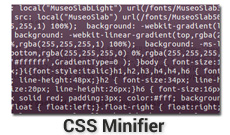
Comments
There are no comments added yet.
Let's hear your thoughts