I’ve been using Audacity for over a decade, and for most of that time, it’s been my go-to tool for quick audio edits. Need to trim a podcast? Normalize a voice recording? Remove background noise? Audacity handles it effortlessly. But every time I’ve tried to use it for something bigger, an audiobook, a documentary, or a music project, I’ve hit a wall.
The problem isn’t Audacity’s editing tools. They’re great. The problem is workflow.
Editing an Audiobook in Audacity
A few years ago, I wrote and recorded an audiobook. I figured Audacity would be perfect. After all, I just needed to edit voice tracks, adjust pacing, and stitch everything together.
But as the project grew, Audacity became a nightmare.
- No file organization: I had hundreds of clips, Intro, chapters, outtakes, retakes. But no way to manage them inside Audacity. I resorted to keeping a separate folder structure in Windows Explorer, constantly alt-tabbing to find files.
- No clip library: If I wanted to reuse a sound effect or a corrected phrase, I had to hunt for it in the project or re-import it.
- No project overview: With dozens of tracks, I lost track of what was where. Muting tracks as a makeshift "clip bin" (as some forum users suggest) was a mess.
Eventually, I gave up and moved the project to Adobe Premiere, not because Premiere is better for audio, but because it had a media browser. A simple panel that let me see, organize, and drag-and-drop assets.
Audacity could (and should) have this.
Blender 3D went from "Unusable" to Industry Standard
We’ve seen this story before with Blender 3D. In the early 2000s, Blender was infamous for its terrible UI. I tried learning it, gave up, and assumed it would never compete with paid tools. But over time, thanks to user-driven critiques (like Andrew Price’s famous 2013 Blender Conference talk), Blender transformed into a powerhouse. Not by adding complexity, but by fixing fundamental workflow issues.
Audacity is at a similar crossroads.
A Simple Asset Manager
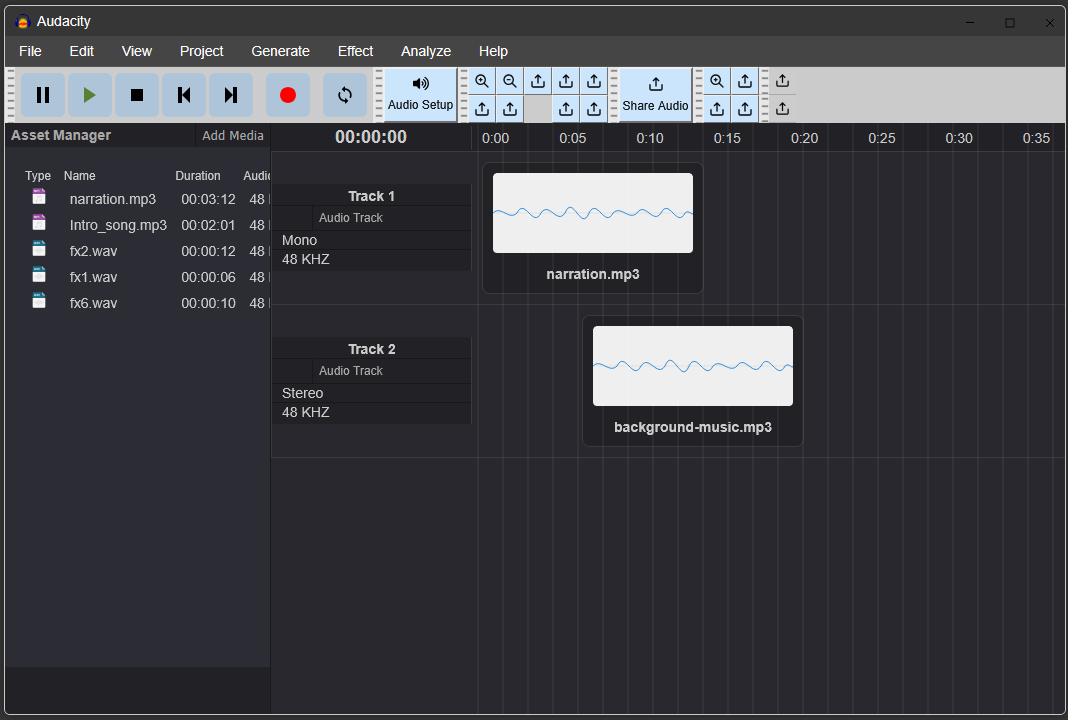
An asset manager in Audacity wouldn’t turn it into a bloated DAW. It would just make it scale better for real-world projects. Here’s how it could work:
- A Side Panel for Media
- A simple dockable panel where you can see all imported files (like Blender’s asset browser).
- Drag-and-drop files into the timeline.
- Folder organization to group related clips (e.g., "Chapter 1," "Sound Effects").
- Clip Management
- Mark unused files to clean up projects.
- Preview clips before adding them to the timeline.
- Effect & Processing Presets
- Save and reuse noise reduction/EQ settings per clip.
- Avoid re-processing the same files repeatedly.
Some users argue that Audacity should stay minimal, but an asset manager doesn’t add complexity for casual users. It just removes frustration for power users. Beginners can ignore it and keep working as they do now. While advanced users finally get a way to handle large projects without workarounds.
This Is Audacity’s "Blender Moment". Muse Group, the parent company, is already rebuilding the codebase, moving to Qt6. Now is the perfect time to add foundational improvements. Not just cosmetic tweaks.
An asset manager wouldn’t just be a feature. It would be a game-changer, making Audacity viable for bigger projects while keeping its core simplicity.

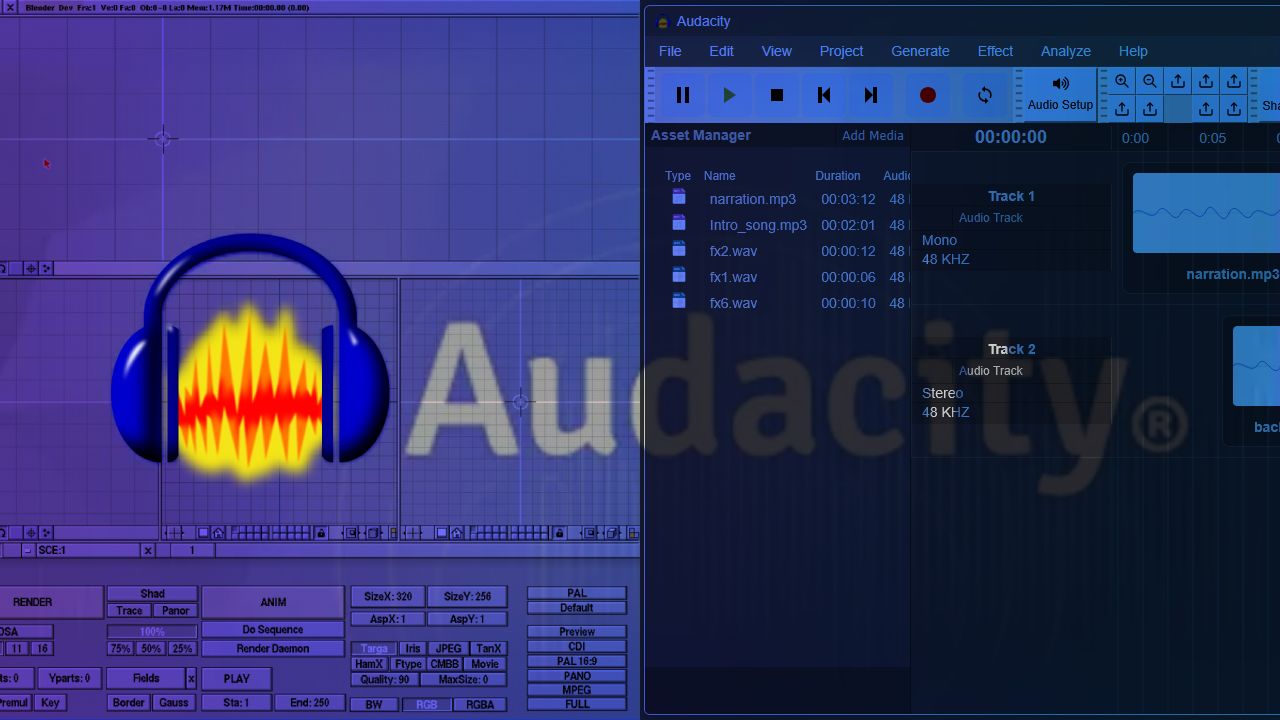

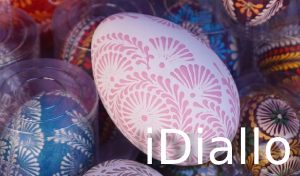

Comments(2)
Tantacrul :
We absolutely do need this - and it's on our shortlist of new features to include. Thanks for the article!
Ibrahim Diallo author :
Looking forward to it then @Tantacrul.
Let's hear your thoughts