As a software engineer, my favorite part of any project is when I finally get to write code. Creating a new project, setting up the folder structure, installing dependencies—it’s like opening a fresh notebook on the first day of school. Even encountering bugs and fixing them feels like solving a puzzle. If planning the project is talking the talk, building a prototype is walking the walk.
This is why developers often want to skip straight to the prototype. It’s tangible, it’s exciting, and it gives you a realistic view of the project. But here’s the catch: a prototype isn’t just about writing code—it’s about validating decisions, uncovering bottlenecks, and keeping the scope in check.
In this article, we’ll explore how to build a prototype that balances excitement with planning—and why this phase is critical for the success of FamFlix, our Netflix-like platform for families to share private videos.
The Joy of Prototyping (And Its Pitfalls)
When I built shotsrv, my solo project for taking screenshots of URLs, I didn’t waste time overthinking the architecture. I installed PhantomJS, wrote a quick Node.js script, and started taking screenshots. It worked—mostly.
But here’s what I didn’t consider:
- Resource usage: PhantomJS was resource-heavy, and my server struggled when multiple users requested screenshots at the same time.
- Storage costs: Saving 10-20 screenshots locally was fine, but scaling to thousands of users would’ve required a proper storage solution.
- Scalability: The prototype worked for me, but it wasn’t designed to handle real-world traffic.
For FamFlix, we can’t afford these mistakes. A prototype isn’t just a proof of concept—it’s a stress test for your assumptions.
The Role of the Prototype in a Team Project
In a team project, the prototype serves three key purposes:
- Validate the BRD and FRD:
- Does the prototype align with the business and functional requirements?
- For example, can users upload videos longer than 30 minutes? Does the UI feel intuitive?
- Uncover Bottlenecks:
- Where does the system struggle? Is it the upload process, the transcoding pipeline, or the playback experience?
- For FamFlix, we might discover that FFmpeg takes too long to process 4K videos, or that the UI lags on older devices.
- Refine the Scope:
- Are the requirements realistic? Do we need to adjust the timeline or budget?
- For example, if adaptive streaming proves too complex for the MVP, we might prioritize basic playback instead.
By using the BRD and FRD as guides, we ensure the prototype stays focused—while leaving room for discovery and iteration.
Building the FamFlix Prototype
For FamFlix, the prototype will focus on the core functionality:
- Video Upload:
- Users can upload videos up to 1GB in size.
- The backend saves the video to S3 and triggers FFmpeg for transcoding.
- Video Playback:
- Processed videos are streamed via HLS.js in a React frontend.
- The UI includes a basic video player and a grid of thumbnails.
- User Authentication:
- Users can sign up, log in, and access their private library.
- Authentication is handled via OAuth2.
This prototype won’t include advanced features like AI recommendations or live streaming. Instead, it’s designed to answer one question: Does the core functionality work as expected?
Measuring Success in Prototyping
How do we know when the prototype is “done”? By measuring:
- Functionality:
- Can users upload, process, and stream videos without errors?
- Does the prototype meet the must-have requirements in the BRD?
- Performance:
- How long does it take to process a 1GB video?
- Can the system handle 100 concurrent users during load testing?
- Usability:
- Is the UI intuitive for first-time users?
- Does the prototype work on all supported devices (desktop, tablet, mobile)?
- Bottlenecks:
- Where does the system struggle? Are there any show-stopping issues?
- For example, does FFmpeg crash when processing large videos?
When the prototype meets these criteria, we know it’s ready for stakeholder feedback.
Why This Process Matters
At first glance, prototyping might feel like a formality. But it’s the bridge between planning and execution. By building a prototype, we:
- Validate assumptions: Does the idea work in practice?
- Uncover bottlenecks: Where will the system struggle at scale?
- Refine the scope: Are the requirements realistic?
For example, if we’d skipped prototyping for FamFlix, we might’ve wasted months building a transcoding pipeline that couldn’t handle 4K videos. Instead, we’re catching these issues early—and saving time, money, and frustration.
Coming Up Next…
In Part 6, we’ll dive into Quality Assurance & Testing: how to ensure the prototype is reliable, performant, and secure before moving to full-scale development.
In the meantime, ask yourself:
If I built FamFlix alone, what bottlenecks would I overlook? And how would that hurt real users?



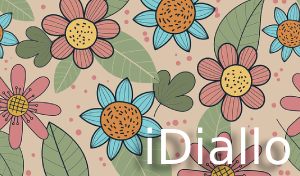
Comments
There are no comments added yet.
Let's hear your thoughts