One of the greatest thing about web development is instant gratification. If you make any changes to your HTML, CSS, or JavaScript all you have to do is refresh the browser page and your new changes will show up. There is no time wasted compiling the code. However, recently I have been working on different projects and some of them make use of SASS or Less CSS. These are programming tools that compile into CSS. The main benefit is that you can use it modularize your css but the price is that you have to compile the CSS every time you make change.
There are multiple tools that you can use to automatically compile when you save a file. One that I have used in the past was grunt. However, for this project I didn't want to install nodejs and a bunch of other dependencies just so I can watch a folder.
Here is the command to compile the CSS with SASS:
> scss input.scss output.css
So every time I make a change in a .scss file, I have to run this command. Because I also have to create a minified version of the css, I have to run this command too:
> scss input.scss output.min.css --style compressed;
So two commands to run every time I make a single change. This quickly becomes a burden. My first step to solve the problem was to bundle both commands into a single bash script. I created compilesass.sh and added the following in it:
# ./compilesass.sh
scss input.scss output.css
scss input.scss output.min.css --style compressed;
This makes me slightly happier but I still have to run the command manually every single time. The solution is to create a batch script that will watch all the files in my /scss folder and compile the moment it detects any change. So I created sasswatch.sh.
I identified the path of my folders and first hard-coded them in the script:
# Main files and folders
cssfolder='public/assets/css'
scssfolder="$cssfolder/scss"
sourcecss="$scssfolder/main.scss"
targetcss="$cssfolder/main.css"
targetcssmin="$cssfolder/main.min.css"
It is easy to upgrade this script to take parameters instead of hard coding the values. For example you can assign a 'source', 'target', 'watchfolder' and pass it to the script:
> ./sasswatch.sh public/assets/css/scss/main.scss public/assets/css/main.css public/assets/css/scss/
$0 $1 $2 $3
Just replace it with the dollar sign values on your script.
Alright back to watching the folder.
A simple way to detect if the files have change is to get a list of all of them with the last modified date.
> find $scssfolder -type f -printf "%T@ %p\n"
Running this command will give us the last modified timestamps in milliseconds and the name of each file.
1465925599.3579026000 public/assets/css/scss/base/_colors.scss
1465926289.1712187000 public/assets/css/scss/base/_fonts.scss
1465840829.3508715000 public/assets/css/scss/base/_mixins.scss
1465925860.0817423000 public/assets/css/scss/base/_reset.scss
1466012877.9693928000 public/assets/css/scss/common/_global.scss
1466014039.3718166000 public/assets/css/scss/layouts/_about-responsive.scss
1466017941.9916993000 public/assets/css/scss/layouts/_about.scss
1465926289.2073878000 public/assets/css/scss/layouts/_footer.scss
1465926345.8030610000 public/assets/css/scss/main.scss
1466013665.5203733000 public/assets/css/scss/_bundled.scss
Now we can take all this information and hash it with md5. In fact we can combine finding the files and md5ing it.
> find $scssfolder -type f -printf "%T@ %p\n" | md5sum | cut -d " " -f 1
c6c57757085183a5d081dedcd401d178
Now we have a unique string that represent the current files and their last modified date. Note that I added the command cut to remove everything after the space. We can save this hash, run the script at a time interval and if the hash changes, we will run our sass commands. Just like that we have all the components to build our script.
Here is the full code:
# ./sasswatch.sh
# colors
GREEN='\033[0;32m'
NC='\033[0m'
# run every interval in seconds
timeinterval=2;
# Main files and folders
cssfolder='public/assets/css'
scssfolder="$cssfolder/scss"
sourcecss="$scssfolder/main.scss"
targetcss="$cssfolder/main.css"
targetcssmin="$cssfolder/main.min.css"
echo "Watching SCSS files for changes"
echo "Folder=\"$scssfolder\""
chksum1=""
while [[ true ]]; do
chksum2=`find $scssfolder -type f -printf "%T@ %p\n" | md5sum | cut -d " " -f 1`;
if [[ $chksum1 != $chksum2 ]] ; then
printf "Compiling Sass CSS\n";
sass $sourcecss $targetcss;
sass $sourcecss $targetcssmin --style compressed;
printf "${GREEN}CSS compilation complete.${NC}\n";
printf "Waiting for changes ...\n"
chksum1=$chksum2
fi
#echo "$chksum2 $chksum1";
sleep $timeinterval;
done
I've added the script to get the hash of the file list and last modified timestamps inside a while loop that runs every 2 seconds. I feel 2 seconds is seamless enough to seem like your code compiles every time your save.
Conclusion
You can always download some tools to do the task for you. But the problem is you will bloat your code and add some unnecessary dependencies. Instead a simple bash script that is around 30 lines of code can do the job.
Happy Code Watching!


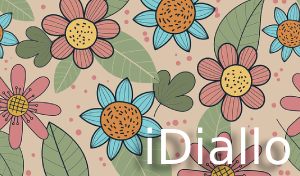

Comments
There are no comments added yet.
Let's hear your thoughts