What makes the web dynamic is the ability to entering data. Data comes in many forms, but the most prevalent and simplest data format is still text. Text can be written using a keyboard, real or virtual. Whether you want your users to write a personal message, or write a post on Facebook, or tweet, what you need is an input box.
For a quick and dirty little comment all you need is a text box on the page. But for an long form essay or article you need a text editor. Also known as a word processor.
Twitter and Facebook use the quick and dirty way:
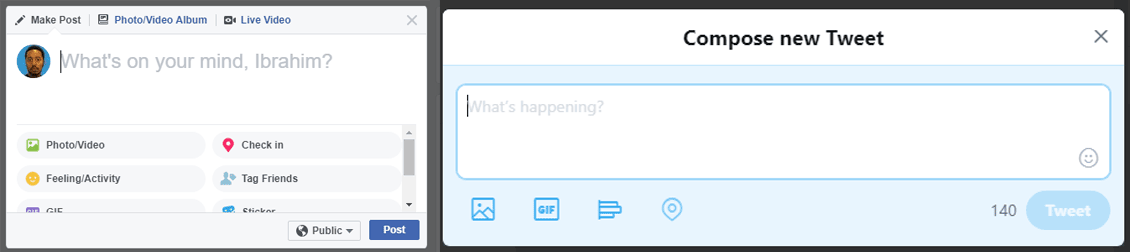
Quick Text boxes
Note that here you are not expected to spend more than a minute or so to write your content. So they make it as simple as possible. You have no access to any formatting tool whatsoever. You can write content while waiting in line at the dmv, walking on the street, and dare I say, even while driving (though failure results in death).
To write a longer piece that requires more than one sitting to build up your idea, there is the text editor. A text editor can be a full blown application that allows you to create a complex document easily. Any blog engine comes with a robust text editor.
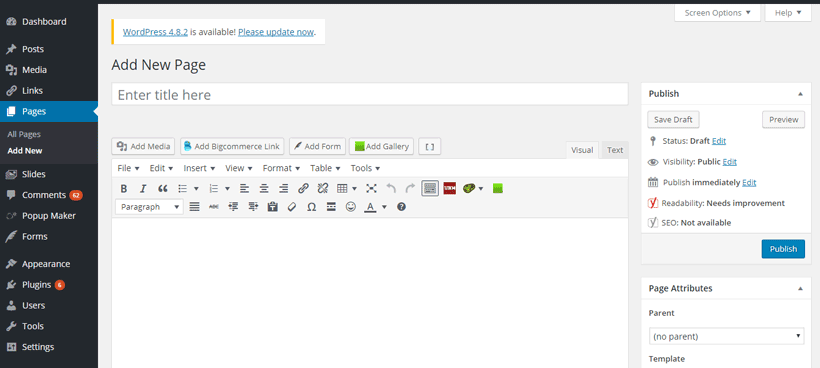
WordPress uses TinyMCE
When answering a question on stack overflow, you get a light editor.
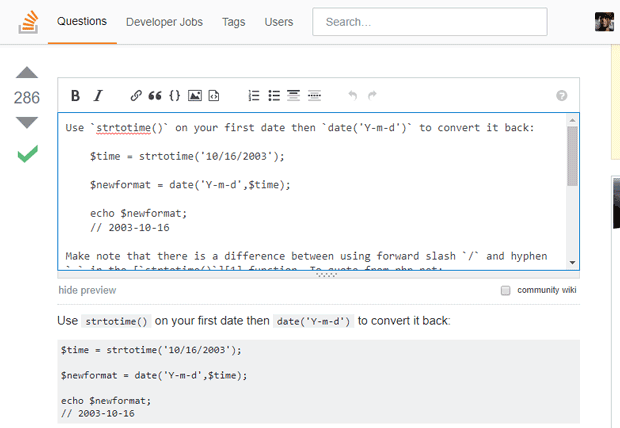
Stackoverflow uses their own Markdown Editor
The more involved your article is, the more complex the text editor becomes.
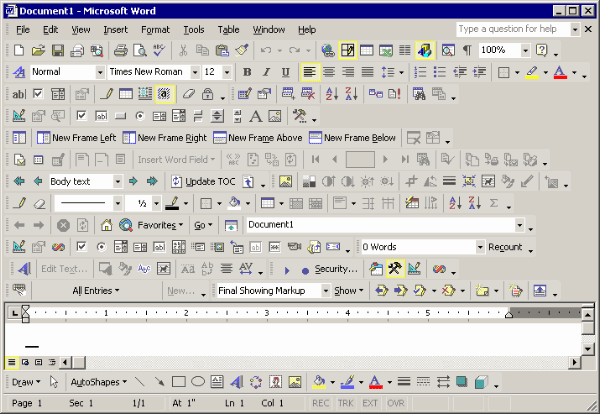
Good Ol' Ms Word 97
In our modern times however, we get new online text editors everyday. They all promise to do one thing, and do one thing right. Allow the user to write. They present themselves as a Text Editors or Word Processors to create long complicated pieces, at the same time they wear the quick and dirty UI of the small not too important comment.
You get less distraction, but at the same time you get all the distraction in the world. Because these editors live on the web, the ultimate distraction machine.
When I designed this blog, my intention was to spend more than a few minutes at a time writing. So I looked for a text editor that would be the most convenient. Needless to say my search was interrupted many times by the distraction of finding a cool link on the internet.
If being on the browser yields doing things other than what I intended on doing, then I was failing at the basics. So for the first few years, this blog had no text editor. Instead, all the blog posts where written right here on gedit:
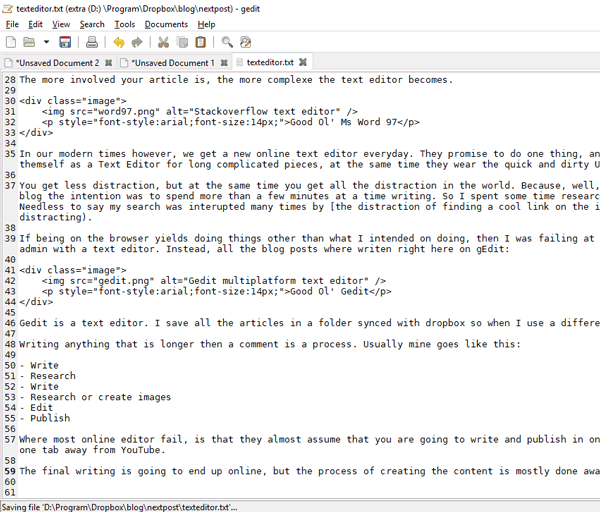
Good Ol' Gedit
I write all the articles in plain text, then save them in a folder synced with dropbox. This way I can use any device to I own to continue writing. But in the end, it is just a plain text editor with no particular features.
Writing anything that is longer then a comment is a process. Usually mine goes like this:
- Write
- Research
- Write
- Research or create images
- Edit
- Publish
Where most online editor fail, is that they assume that you are going to write and publish in one go. And second, this is not their fault, with an online editor you are always one tab away from YouTube.
In the 4 years that I have been blogging, I have never used my online text editor for writing. Only for the occasional editing when I find a typo.
The final writing is going to end up online, but the process of creating the content is mostly done away from the internet.





Comments(2)
Benjamin :
Interesting, I very much use the draft functionality in wordpress, and I heavily use the revision system.
Though to be fair, occasionally I'll write in an offline editor, but that's usually if I'm without internet e.g. flying, and I tend to write markdown whenever that happens.
But my process is pretty much the same, I start off by writing, often leaving behind marks where I need to find sources or rewrite, then I start researching filling in my marks, etc.
Ibrahim author :
I especially like the ability to have a revision history of an article on wordpress. I used to use svn myself. It's only that I am very easily distracted when I am online. So I use the online editor only at the end to fix aesthetics and such.
Let's hear your thoughts