When browsing the web, I still follow rabbit holes. For example, I will click on a link, read an article, find another link in the body, follow that one as well, and keep on going until I get lost in the weeds and appear in wonderland. When I'm reading through my phone, I often have to go back to the browser history to see the trail of websites that lead me to my destination. But sometimes, I just can't find my way back. Why? Because somehow, I wasn't reading through the web browser. I was browsing through webview.
So when you are on instagram and click on a link shared by a friend. The page loads instantly, but something feels off. You are browsing the web, yet you don't see the familiar browser tabs or address bar. You are in a webview. Why webview and not your favorite browser? Well, this is what I call App attachment issues.
App developers don't want you to leave. And webview is the invisible fence they use to keep you tethered.
The Gilded Cage of Control
When an application loads content within an in-app browser (a webview) you are, technically, using the web. It's running the same rendering engine as a dedicated browser. But the app's sole purpose for doing this is to silo you. They want to maintain control over your experience, ensuring you are never truly free to roam the open internet.
The benefit for the developer is that no matter what page you browse, you are perpetually one button click away from being back in their app. It's a mechanism for user retention, a digital leash. Every company, from social media giants to news aggregators, is trying to fit you into their specific bucket, convinced that if they let you leave, you might not come back. They want to maintain that control over your experience, even when you are outside their reach.
On Android, this is super annoying. You might be able to click links and navigate from the initial website to a completely different, unrelated one, but you often cannot manually change the URL. You are trapped in the current browsing flow, unable to jump to a new destination without first leaving the app or performing a dedicated search. Why are you still under the app's thumb if you're surfing the public web? The answer is always control.
It's for your Protection
The web is a dangerous place. What if you click on the wrong link and your device gets compromised? We can't protect you in this case. At least that's what it feels like when clicking on external links on some websites. For example, on LinkedIn when you click an external link, you are often greeted with a warning message like this:
This link will take you to a page that's not on LinkedIn
Because this is an external link, we're unable to verify it for safety.
On the surface, it appears to be a helpful security measure. The platform is protecting you from the big, bad internet. But the only thing they are truly protecting you from is leaving their app.
If the link was already shared by a contact or surfaced on their platform, the implicit due diligence should have been done. Serving up a blanket safety warning for any external link, even those to major news organizations or well-known websites, is just a friction point to discourage you from leaving. It's a psychological barrier designed to make you hesitate, keep you inside the known confines of their platform, and reinforce their control. This security warning is nothing more than the final, passive-aggressive plea in the app's campaign against your freedom.
The Siloed Experience
If the in-app silo was just the web, but within the app, I wouldn't complain. But while developers are focused on retention, the user experience suffers in some infuriating ways. The webview is a fundamentally broken browsing experience for three core reasons:
The most frustrating drawback is the lack of permanence. Your browsing history is at the mercy of the developer. They can choose to record it, or not record it. And you will be none the wiser until you are trying to find that article you read just this morning. With my rabbit hole style of browsing the web, I often stumble upon great articles, helpful tools, or even products that I mean to return to. But if any of those pages were viewed under a webview, they vanish without a trace.
Related to the missing history is the risk of accidental loss. You might be deep into an article, hit the back button to navigate one step back on the site, and instead, the entire webview collapses, dumping you unceremoniously back into the main app feed. Because no history was recorded, there is no way to return to the page you were just on. The article is simply gone.
There is a common counterargument that says, "Most apps have a setting to disable webview and open links directly in your full browser." But two points to this. 1. Most people don't ever change the default settings. 2. Why is this even an option to select?
If the webview uses the browser engine anyway, why should the default setting be the one that compromises the user's web experience? Users do not dive into granular settings menus. The path of least resistance is the path most taken. By defaulting to webview, developers are prioritizing their retention goals over basic utility.
The entire architecture of the web is built on freedom, open access, and a unified browsing experience. By forcing a dedicated web environment, developers are fragmenting the internet and making our lives slightly harder.
I'm sure there are some metrics out there that say “using in-app webview increases engagement by x%.” But for n=1, aka me, it only increases my disengagement. All I can say to developers is: It's okay to let go.
The remedy for your attachment issues is user freedom. When I click a link, I expect to be in a full browser, with a permanent history, a functional address bar, and true control over my destination. It's time for applications to trust users, respect the open web, and stop trapping us in the confines of their digital cages.
For users, next time you click a link, look for that small icon, often a compass, an arrow, or an ellipsis, then choose to open in browser. It's your internet. It's okay to leave the app. Or even better, never download the apps.



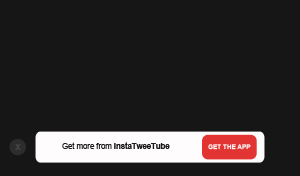

Comments
There are no comments added yet.
Let's hear your thoughts