In 2018, by popular request, I started writing a book. This blog having reached peak popularity at the time, I rushed to write everything about myself that I could remember: my life, my work experiences, the weird encounters I had in the United States. It's a compelling story that ends with... well, me getting fired.
But then, I got married, had children, work consumed my time, and life took its course. I had even stopped writing on the blog. I did, however, continue working on my book whenever I had free time to myself. There is one chapter that I wrote that I particularly like. It's titled "The Simulator." The story, or mostly the people in it, still fascinate me to this day. But when I went back to my archive to read the chapter again, there was something odd.
The Great Vanishing Act
The Simulator was just a bunch of notes I had written. People's names, their background, the potential pseudonyms I'd use for them in the book. Everything but the actual text. But no need to worry, of course, because I have several copies. I must have the draft in Google Drive... nope. Maybe it's in Dropbox... nothing there. Of course, it should be in my new laptop. I scoured every potential folder. I write the book in .txt format, so it was easy enough to search. Nothing. Well, I found all other chapters in several places, but not the chapter I was looking for. The Simulator was nowhere to be found. Oh wait, I moved everything to Git, of course that's where I can find it... Nope.
This is the longest chapter in the book. One that I have poured countless hours into. I've edited it from 2018 to 2023. There is no way I could rewrite it from scratch. Around 2022, I had just read the book "The Master and Margarita," and I had this idea. Since some people I've worked with had similar Russian-sounding names, what if I wrote it a bit in the style of this old Russian book? That's what I did. I'm biased of course, but yes, I absolutely love it. But unlike the Master, my manuscript had been thrown into fire, and there was no one to save it.
I've been extremely sad about this. As a man who keeps backups of everything and never deletes anything, how could I lose something so important? I hated myself for it. Until I remembered something. In an old article on this blog about writing, this is what I said:
Your brother, your sister, or your wife will not help you with this. It's not that they think you are bad, they just don't find your writing interesting. You can't read your own writing either, because most of the time you will be reading it from memory. This means you will be blind to the mistakes on the page. So either you convince someone to read it back to you, or you use Text to Speech software to read your article back.
Eureka! Everything I write is always converted to audio so it can be read back to me. This is what I do to catch mistakes and ensure that the tone of my writing is consistent. Now all I had to do was find the Text to Speech (TTS) audio version of The Simulator, and I'd be back in business.
Long story short, I found the 45-minute recording on my old phone. Obviously, I couldn't sit there and transcribe it word for word. My only option was to use a speech-to-text engine to extract the text and turn it back into a book chapter. This is where things got interesting.
I uploaded the file to ChatGPT, and it refused to process it. Instead, it gave me a Python script that I could use to run the Whisper Model locally and transcribe the file. I downloaded gigabytes worth of models only to find myself fighting code and tuning the application to get good results. Note, this audio was generated using a TTS reader that comes by default with the OS. It sounds like the AT&T guy. Not the best TTS in my opinion.
Running the model on my laptop was not optimal. I found myself spending days trying to figure out the best way to run it. But then, I got another idea.
YouTube to the rescue
I created a small JPG file with a solid black color. Using ffmpeg, I converted it into a video and attached the audio recording of The Simulator to it. Six minutes later, it was ready. I then uploaded it to YouTube as a private video. Why did I do all this? Well, because YouTube has pretty good auto-generated closed captioning. Once I uploaded it, it took around 1 hour before the closed captioning text was generated. Victory!
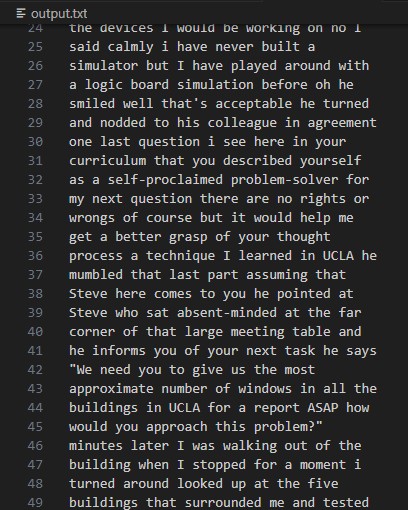
Well, a kind of victory. I had all the text, but auto-generated closed captioning does not have punctuation. The resulting .srt file was just a large block of text with timestamps. It would still require some work to get back to its original form. There were a lot of mistakes in the text, but one thing at a time.
I wrote a script to remove the timestamps, and what I was left with was 2000 lines of text, roughly 75KB. This would take a very long time to edit, if I didn't have another trick up my sleeve. Since ChatGPT was not cooperating, I went to Deepseek and uploaded this text file with no formatting or punctuation. Then here is the prompt I used:
I've transcribed an audio file, it's all in lowercase and has no punctuation or paragraphs. I want you to format it as best you can in several blocks. Let's do it in 6 chunks. Show me the first chunk now.
And it did the job. Not in 6 chunks—after 13 attempts, all the text had been turned into paragraphs, dialogues, and punctuation.
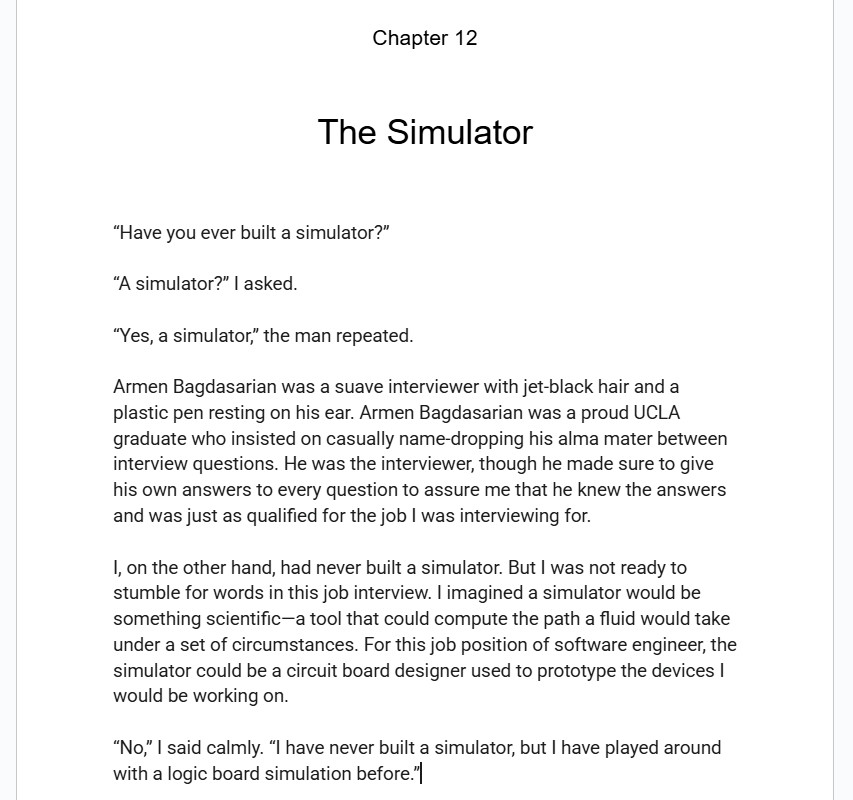
Skimming through it, there were still some errors, but it was so much easier to work on. In a twist of fate, in an old laptop that I had given to my brother, I found a version of the chapter I had last edited in 2019. Using it for comparison was really helpful to catch all the errors. There are still names missing from the story, meaning this isn't the latest version I had edited. But it's better than nothing.
I’m the guy who hoards old USB drives “just in case.” Yet here I was, saved by a robot voice, a JPEG, and YouTube’s caption AI. The universe has a sense of humor.
So, writers: always TTS your drafts. And if you lose everything? Get weird with it. Burn a PDF onto a DVD. Carve it into a pumpkin. Back up your backups’ backups. And maybe don’t trust your past self to organize files.

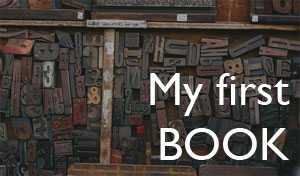

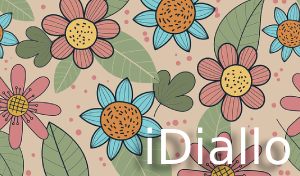
Comments
There are no comments added yet.
Let's hear your thoughts