If an arsenal of computers put a man on the moon in the 60s, today the USB stick dangling on your key chain could make miracles. Of course not all computers are designed to do something as great. You may be using your old PC, that some have claimed to be dead, to do mundane tasks like surfing the web or checking your email. This same computer, that first of all belongs to you, second is consistently connected to the Internet, third is relatively fast speed, can do much more than just allow you to check your email. I would like to introduce the PC 2.0 no different then the previous PC, simply re-branded for marketing purposes.
The PC 2.0, PC for short, is personal. It works for you, and never tells anyone anything about you. If you happen to see it do something you don't like, all you have to do is tell it not to do that.
The PC can be purchased prefabricated as a bundle with a few applications ready to make your life easier. The more experienced users however can build their own and tailor it to their exact needs. Once the power is on, the first thing it does is connect to the Internet where it is assigned an IP address. This IP address is used as an identifier to communicate with the outside world. Of course the PC will not show you this random set of numbers also known as Internet Protocol. Instead it will allow you to give it a name.
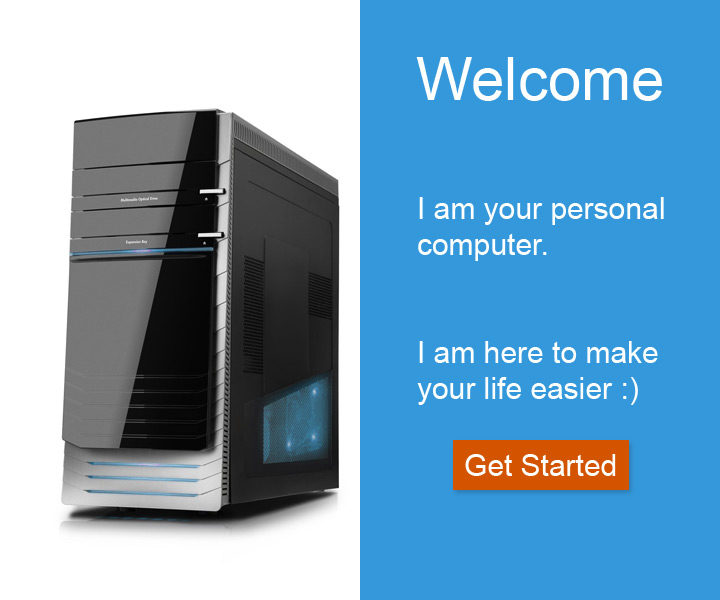
The PC 2.0
The Assistant
I purchased a PC. I named it "Assistant", since that's what I am going to use it for. I cannot tell you the list of features it has since it depends entirely on the user. But I can share my experience with it.
I use a smart-phone, which is constantly connected to the Internet and also follows me everywhere. I decided to tell the Assistant about it and give it full access. As soon as I introduced the two, the Assistant told me about the 8 different alarms I have setup. Some seemed to be trivial since they are only 5 to 10 minutes apart on the same day. So it asked me around what time I would like to wake up. I need to be at work no later than 10am so I set it to 9am.
The next thing it does is ask you what is your favorite web browser. I selected Google Chrome. It asked me if I heard about the Chromium web browser and provided some information about it. I read it and decided to choose that instead. After a few minutes of using the Assistant, a notification bubble came up and said "We are home, aren't we?" Right below was the address of my home which was pulled from my phone with GPS capability.
At work it did the same thing. After a couple of hours at work, a notification came up on my phone asking me "is this work?" It was followed with the list of companies that were in the building. I selected the correct one. When I got home and turned on my computer, a notification came up on my phone telling me that because I was only on the 3G network, which is slower and consumes lots of battery power, the phone did not sync with the computer. Instead it will sync right now. When it completed, the Assistant showed me a quicker route I can take next time on the way back home.
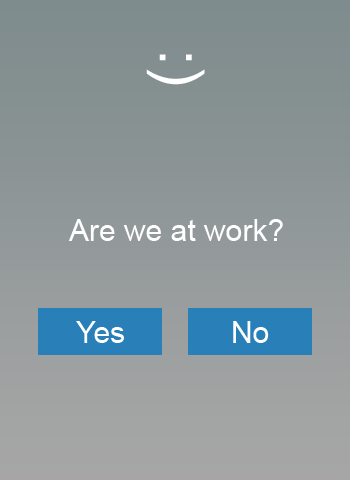
Are you at work?
Because the Assistant is a general purpose computer, I can do everything I do with a regular computer. I browse the web, play games, listen to music, chat, and work. The thing about it is, the more I use it, the more it knows about me. I checked my profile and it showed some basic info about me. Name, phone number, home address, work address and such.
In some instances I forget to log out on my instant messenger before going to sleep. In the morning, after the alarm wakes me, and after I come out of the shower, I get a notification on my phone. It presents me a compilation of all the messages I got while I was asleep.
Since I am getting more used to it, I have now set up my emails to be handled by the assistant. Not only I do not get Spam, but I don't get emails from websites I registered so long ago I don't even remember what it was for. Every once in a while I get a pop up asking me if I am interested by a particular website. I assume this data is used to set up my email filter correctly.
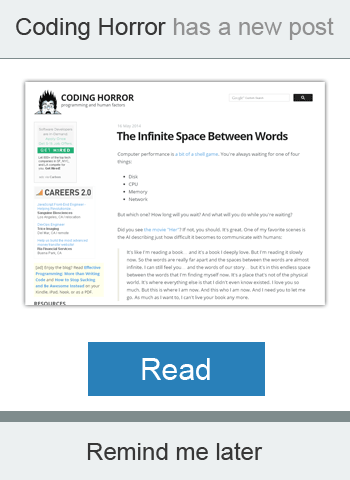
New Post on a blog I check frequently
There are a few blogs I check everyday, even though they do not get updated frequently. Now when I get to work, I get a message saying whether or not these websites where updated. I never had to set this up. Since I am not very active on social network, all my notifications are bundled into one notification and is displayed before I go to bed.
My bills are all bundled up as well in a single document. I can set each to be paid automatically or I can be notified before they are due. If any bill is unusually high, I am notified and provided with the company's phone number so I can call them.
The smart-phone I use is over 3 years old. But since I almost always have access to a power outlet I don't tend to notice the short battery life. However the moment I make a long trip or forget my USB cable I am screwed. One day I came home from work and the Assistant brought up the issue of my battery. It gave me a list of website where I can order a new one, and also the stores in my areas that have it with the cheapest on top.
My phone collects GPS location in intervals, the websites I visits, and every little information it can. When I get home, it is all uploaded to the computer and processed to better understand my needs. Now that I have a newer battery, some of the info is directly synced since it doesn't affect the battery as much. Some events are automatically added to my calendar without me even knowing. These events come from social network or discussions on email or instant messaging.
Now with the Internet of things, it is becoming even easier to connect other devices to the Assistant. By the time I am ready to leave work, I get a list of all the things missing in the fridge. When I leave the lights on they are turned off. I don't even get notified. Sometimes I forget my phone at home, when I get to work, I get an email on my work email letting me know that I left it at home. Maybe if the car was also connected, it could simply notify me that I forgot my phone before I leave my parking spot.
So what?
You might say there is an app for all these things already. You are right, there are apps that do all this. A combination of apps on Google play or iTunes can create this exact experience. Actually you can call it an extended version of Google Now. or a rip off.
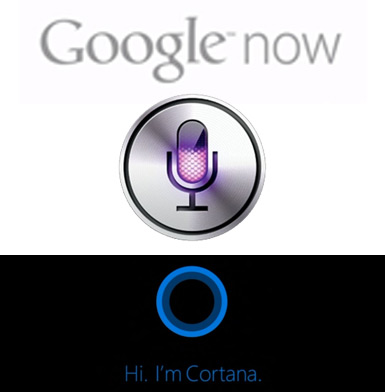
The most popular 3rd party assistants.
The difference is, this is all done on your PC. Not a third party server, your data is not shared. Your PC is "the cloud". This is nothing new. The PC 2.0 exists already. There is nothing special about any of the features I mentioned. All that is needed to make this happen is to bundle up all these little things into a single application that will be tightly integrated with the Operating System and your life.
This brings the personal back into PC. Most desktop computers that where sold in the last five years are powerful enough to run smoothly for the next 10 years. Since we rarely push them to the limit and are even replacing them with less capable but more convenient mobile devices, might as well make use of all their power.
How much can the PC do?
This is entirely up to you. Having multi-terabytes of storage in your PC is nothing special today and is also affordable. Unless you plan to fill it up with movies in their uncompressed format, it is very difficult to fill it up. A lot of people leave their computer on 24/7 meaning, the computer spend most of its awake time idle. In computer time, this is an unforgivable number of millenia wasted. This down time could be used to let the machine do what it was designed to do. Work!
It could be going around the web looking for information that might be relevant to you. Computers are super fast. It could be downloading, parsing, and processing pages you might be interested in. Remember that this is your computer, it knows a lot about you so it knows what to look for. And also remember that it is OK, because it is your computer.
Being at work all night, when you come in the morning and type two or three letters on the keyboard, it completes it with exactly what you where thinking about. You find the pages relevant to you without having to go to a third party search engine.
Imagine a decentralized web where you are in control. Where you don't have to give away your data in order to find what you want. You don't rely on google, yahoo, bing or any search engine for that matter, to discover the web. Imagine your social network just being a folder on your desktop that you allowed to share. If you change your mind, you click on the stop sharing button.
You can do a lot more with the PC.
Conclusion
Unfortunately the computer I just described cannot be purchased anywhere. The closest thing you can get is by selling your privacy to big companies and have no control over what they do with your data. You would have to buildassemble this machine. Not only you have to get the hardware, you also have to write most the software for it. Not everyone has time for that.
But I am hopeful. I hope that sharing this idea can inspire someone to start this project. All the tools are here already. Almost everyone owns a desktop that is capable enough to send a man to the moon. It is just an idea. I can only dream.
All men dream, but not equally. Those who dream by night in the dusty recesses of their minds, wake in the day to find that it was vanity: but the dreamers of the day are dangerous men, for they may act on their dreams with open eyes, to make them possible.


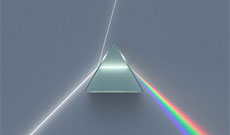

Comments(4)
computerslol :
I am totally behind the spirit of your article. I also believe it's a travesty that we have so much power that can be attained so cheaply, yet we aren't using it at home.
danelectro :
Back in the late '90's I thought lots of aspiring computer scientists were already using Windows or Linux as they VPN'd from their remote laptop back to home so they could access their personal files and full desktop through VNC. Not much differently than people would do on a commercial scale to their company network when they were away. Mainly dial-up except for the few who had broadband.
I was too preoccupied with natural science, but by 2003 I got a cellphone containing a regular USB GSM modem and would use that plugged in to my laptop to log in to my own desktop PC network using dial-up my dang self. From anywhere having cellular service, no need for a wireless data plan which was not available in most coverage areas anyway. Was good to have a nationwide calling plan which most people did not have either, and it still used up minutes of your monthly allowance.
No FOSS on the laptop back then for me usually, but if you had broadband at a remote location too, Windows XP had everything you needed to VPN back to a regular home Linksys router which normally contained its own VPN endpoint in those days with a new service called DynDNS already preconfigured in the router's firmware. Too bad DynDNS is not free any more but with the router handling VPN, you could still access a home network that was barebones Windows9x, Linux, even DOS.
No need for software, just common hardware and regular Windows features.
Unless you wanted the automated "Assistant" type stuff like in the article, then you would need software, regular users would never call it apps.
Later once 3G wireless arrived, I got a phone supporting that and could get better speeds (when available) than dial-up, and without even needing the laptop when I just wanted convenient recreational use on the small-screen. Never did want to lose the regular dial-up cell modem from my toolbox though, but a number of years ago Tmobile walled it off. So much for Plan B when there is no 4G, which is still not everywhere. Plus, no faxing for you[1] directly from a laptop through a cellphone any more, without having to go through a web service. Clouds got in my way.
[1] I realize now the '80's called and they want their facsimile machine back, but I was out of tape on my telephone answering machine ;-)
jacquesm :
Super nice article. In some ways a next step compared to 'The Mother Of All Demos', in some ways a step back. But still quite neat.
One thing all those 'always on' devices could use their unused cycles for is to create things like federated search engines, peer-to-peer encrypted backups (for instance, seed a torrent of your own encrypted data with a key only you know, boot your 'assistant' afresh and the first thing it could ask you is to restore from some torrent).
mmphosis :
I like the ideas in this article.
Rather than the big footprint whitebox/blackbox from PC 1.0, instead I imagine PC 2.0 being a very small board, no fans, no spinning drives but having very fast CPUs and GPUs driving big monitors. http://en.wikipedia.org/wiki/Nettop Or, the very fast CPUs and GPUs with or without fans would hide quietly away in a closet but with a connector hub on my desk. It could draw a lot of power if required. It would be like an iMac, but with an open and modular PC 2.0 board that is separate from the big dumb monitor(s).
Rather than UEFI or UEFI-like so-called "secure" boot, instead PC 2.0 would be instantly on, and support virtual "smart" bootloaders as an option. So without a config card (swipe or whatever), it would default to turning on instantly. With a previously used config card it would turn on instantly using that previous configuration. For any new config card to would actually "boot" up the new configuration and create a new "instant on" configuration. There would be options to backup and remove old configurations, and to set the default instant on configuration. Sort of like Virtual Box snapshots, but using hardware for the snapshots to actually make the computer "instantly" turn on.
Let's hear your thoughts